One Name or Two
Member names can be stored in DutyMan in two ways
The two name approach is usually preferred because people can be listed in last name order and they can be found by looking up on both first and last name. Nevertheless there are times when a single name is appropriate, for instance if your DutyMan list of members is derived from a source which holds only single names.
How does DutyMan know which to use?
DutyMan assumes that you want to use separate first and last names unless you tell it otherwise. To tell DutyMan to use single member names upload a file of member details with Member Name and Email Address columns into an EMPTY list of members. You can include other member-related columns but NOT First Name or Last Name. The file must contain at least one data row.
Example
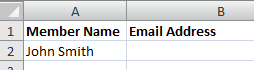
How do I know which DutyMan is using?
Go to >Members >List and look at any member record. If the right hand panel shows First Name and Last Name you are using the two name approach; if it shows only Name you are using one name.
Can I change from one name to two or vice versa?
Yes by emptying your member list and reloading it with the appropriate column or columns. This does mean that new member login names are issued, members’ passwords and personal settings are reset, duties are deallocated and members receive new Welcome Messages.
What happens with subsequent file uploads?
If you are using two names then you must have both First Name and Last Name columns in your upload file. If you are using one name then you must have a Member Name column in your upload file. If you have First Name, Last Name and Member Name columns in your upload file then DutyMan will use only the appropriate column or columns. This applies to uploading both members and duties.