Write your message
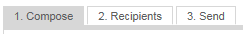
Walkthrough:
-
Optionally, and preferably, type the subject of your message in the Subject box.
-
Insert the text of your message into the Message box by one of:
- typing it in,
- uploading it from a file on your computer by pressing the Upload button,
- opening an existing message in the mail queue on the Send tab.
Messages can be in either plain text or HTML format.
Optionally insert Variable Tags in your message to personalise it for individual recipients. Select a tag from the Variables dropdown list to insert it at the cursor position.
-
Check, and if appropriate amend, From Name, From Address and Test and Notify Address.
-
Message Format The mailer normally automatically detects whether your message is in plain text or HTML format but you can override auto detection here.
- Optionally add Attachments to your message.
More things you can do
Test your message by sending it to the Test and Notify Address so that you can check it before transmission.
Download the text of your message and save it on your computer.
Save your message in the mail queue without sending it.
New clears the text and subject of your current message from the page so that you can start again.